Teams SBC as a service
Bridging the gap between
Teams and Telephony
To enable telephony via Microsoft Teams a Session Border Controller (SBC) is required. Our Microsoft certified SBC is a multi-tenant, carrier-grade solution specially designed for use with Microsoft Teams.
Bring telephony to Microsoft Teams
Connect your existing telephone system (PBX) or SIP trunk to Microsoft Teams and use Teams as an additional extension. Keep your existing telephone number and retain all functionality of your telephone system.
This enables you to make and receive calls with a desk phone, a soft client and your Teams client via your existing telephony environment. The Teams client will register as an extension on your telephone system.
Start Teams calling in a few clicks
No technical knowledge is needed to start calling with CallTo365.
With the help of our one-click Microsoft Office 365 connector you can perform a simple, automated configuration via our portal, without having to run Powershell commands or complicated settings.
1.
Login to our CallTo365 portal
2.
Authorize CallTo365 with Office 365
3.
Make and receive calls from your Teams client!
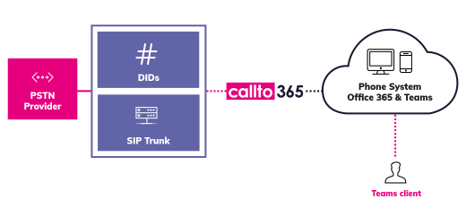
What is a SBC?
A Session Border Controller is used at the edge of a network (border) to manage the flow of communication and signaling over IP. The main task of an SBC is to make traffic compatible back and forth between your telephone system and Microsoft Teams and to ensure that all traffic is routed correctly.
Find out why
customers trust us
Thousands of users Are trusting on our services daily
"CallTo365 has been our partner for years in terms of telephony and connectivity. They guided us well with the migration from Skype for Business to Teams"

PCOU Willibrord
Do you have an existing telephone system that needs to be migrated?
Our Proof of Concept (PoC) service is specifically designed to help companies validate our solution within their own Teams environment. The Proof of Concept is an efficient way to demonstrate the functionality of our solution, with minimal risk, disruption and cost.

